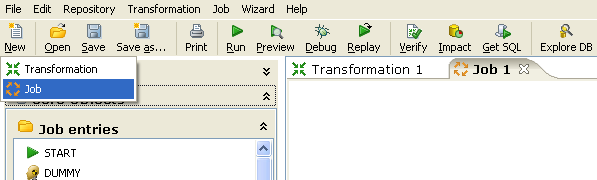.02 Creating a Transformation or Job
Unknown macro: {scrollbar}
Creating a Transformation or Job
You create a new Transformation in one of three ways:
- By clicking on the New Transformation button on the main tool bar
- By clicking New, then Transformation
- By using the CTRL-N hot key
Any one of these actions opens a new Transformation tab for you to begin designing your transformation.
You create a new Job in one of three ways:
- By clicking on the New Job button on the main tool bar
- By clicking New, then Job
- By using the CTRL-ALT-N hot key
Any one of these actions opens a new Job tab for you to begin designing your job.
Adding Notes
Notes allow you to add descriptive text notes to the Job or Transformation canvas:
- To add a note to the graphical view, right-click on the canvas and select Add note.
- To edit a note, double click on the note and drag it using the left button.
- To delete a note, right-click on the note and select Delete note.
, multiple selections available, Use left or right arrow keys to navigate selected items