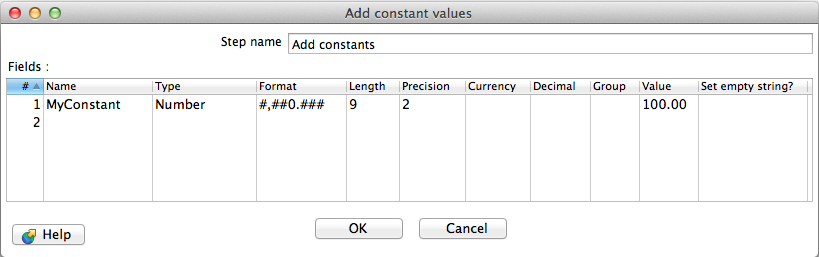Add Constants
Add Constants
Description
The Add constant values step is a simple and high performance way to add constant values to the stream.
Option |
Description |
|---|---|
Step name |
Name of the step. |
Fields |
specify the name, type, and value in the form of a string. Then, specify the formats to convert the value into the chosen data type. |
, multiple selections available,
Related content
Add value fields changing sequence
Add value fields changing sequence
Read with this
Concat Fields
Concat Fields
Read with this
Row Normaliser
Row Normaliser
Read with this
Select Values
Select Values
Read with this
Data Validator
Data Validator
Read with this
Block this step until steps finish
Block this step until steps finish
Read with this