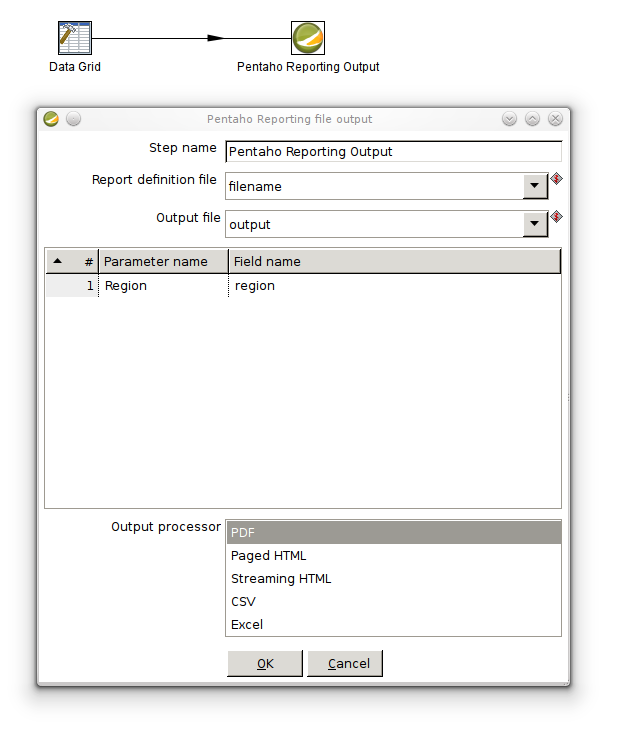Pentaho Reporting Output
![]() PLEASE NOTE: This documentation applies to an earlier version. For the most recent documentation, visit the Pentaho Enterprise Edition documentation site.
PLEASE NOTE: This documentation applies to an earlier version. For the most recent documentation, visit the Pentaho Enterprise Edition documentation site.
Pentaho Reporting Output
This step renders a report designed by Pentaho Report Designer, a so called prpt file. The various output options available to the Pentaho Reporting engine are exposed (PDF, HTML, Excel, ...).
Options
- Step name: the name of the step, unique in the transformation
- Report definition file: the field that will contain the name of the PRPT file during execution.
- Output file: the field that will contain the name of the output field during execution.
- Parameter fields: you can pass values from one or more input fields to the pre-defined parameters in the report. Note: To pass data to String arrays make sure the data is tab-separated. You can use the "Get report parameters" button to import parameters from an existing report.
Metadata Injection Support
All fields of this step support metadata injection. You can use this step with ETL Metadata Injection to pass metadata to your transformation at runtime.
Samples
Here is a simple example where there is one parameter:
Another example can be found in your Kettle distribution package:
samples/transformations/Pentaho Reporting Output Example.ktr
, multiple selections available,