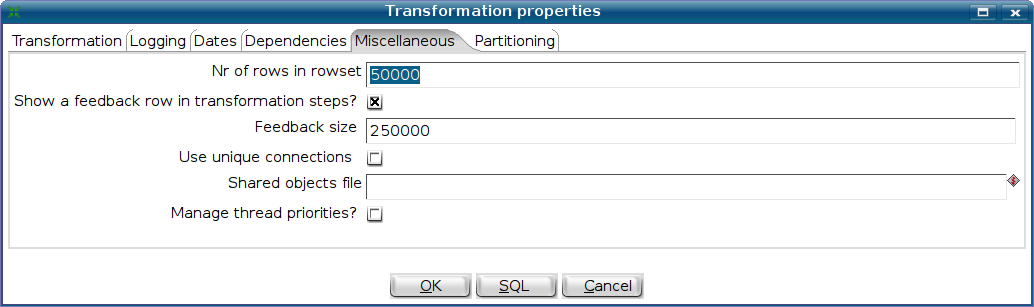Performance tuning
Row set size
Since version 3.0, we changed the default Row Set size from 1000 to 10000. When you create a new transformation this will be put in place automatically.
However, with older transformations, you might want to try to run the transformation with higher values. In most cases this will not make that much difference.
That being said, consider that increasing the RowSet buffer size might make a difference in situations like these:
- High throughput (> 20000 rows/second) is expected or seen
- Identical steps are placed in succession in a transformation. (multiple dummy steps, one after the other)
- Slow trailing (dangling) steps at the end of a transformation
These last 2 items are in there because identical steps running in parallel will increase the likelihood of excessive locking on rows that pass from one step to another. Increasing the maximum row set buffer can help out to reduce this effect.
The maximum number of rows in the row sets can be changed in the Transformation settings dialog (CTRL-T keyboard shortcut):
Please note that the excessive locking problem was examined and solved in versions >= 3.0.2.
Enabling the option "Manage Thread Priorities" will get rid of the issue in those later versions.
General Note about Performance: In a lot of cases a smaller row set size actually improves performance since it forces rows through all steps of a (parallel executing) transformation.