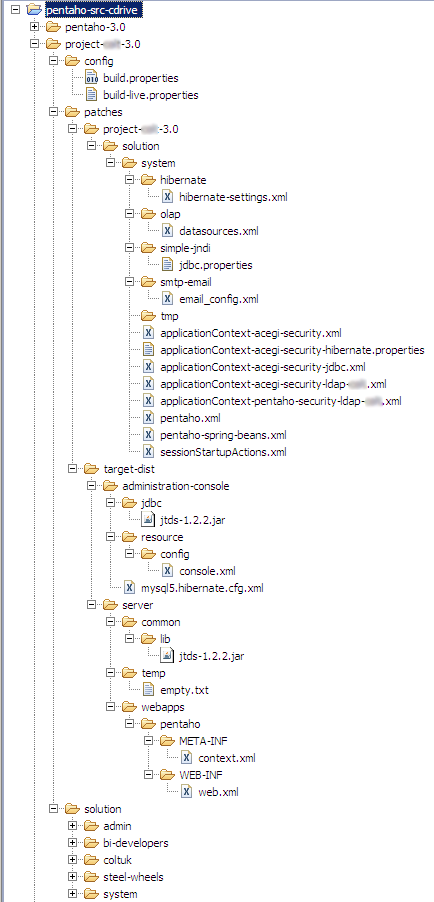CBF - Community Build Framework
Author and Maintainer: Unlicensed user
Contributors: Unlicensed user,Unlicensed user
Latest Version: 3.7.0 - Pentaho 3.7 compatible
Latest Update: December 13th, 2010
New Version available
Released version 3.7.0 compatible with pentaho 3.7
Table of contents
Concepts
Overview
Community Build Framework (CBF) is an ant build.xml file script and alternate way to setup and deploy Pentaho based applications. Focused on a multi-project/ multi-environment scenario, here are the main characteristics:
- Ability to switch from totally different projects on the fly
- Supports multiple environments (eg: development, production, worker1, worker2...)
- No changes to the original files that could get overwritten in a upgrade
- Supports multiple platform versions
- Version 2.0 support for jboss and tomcat (the latest only for platform >= 1.7)
- Version 2.1/3.x supports tomcat only (as imposed by Pentaho's dev build)
- Simplifies version upgrades
- Debug-friendly
- VCS-friendly
- Support all kinds of different customization in different projects, from using a different databases to different security types.
- Supports patches to the source code for fine-grain customization
- Supports deploy to local/remote machines
- OS independent
Description
Project pentaho already has a good dev_build.xml ant script, but it wasn't enough for my needs, since I needed to change the svn sources in order to configure a solution. So I built my own structure, and its like this:
Directory layout and code checkout
MyProjectDir |-- build.xml |-- pentaho | |-- bi-platform-api | |-- bi-platform-appserver | |-- bi-platform-assembly | |-- bi-platform-assembly-open | |-- bi-platform-build | |-- bi-platform-engine-core | |-- bi-platform-engine-security | |-- bi-platform-engine-services | |-- bi-platform-legacy | |-- bi-platform-plugin-actions | |-- bi-platform-plugin-services | |-- bi-platform-repository | |-- bi-platform-sample-data | |-- bi-platform-sample-solution | |-- bi-platform-scheduler | |-- bi-platform-test-foundation | |-- bi-platform-ui-foundation | |-- bi-platform-util | |-- bi-platform-web | |-- bi-platform-web-portlet | |-- bi-platform-web-servlet | |-- dummy-jre | |-- mantle | `-- test-solutions |-- project-client | |-- patches | | |-- pentaho | | `-- target-preconfiguredinstall | `-- solution |-- target-build `-- target-dist
pentaho/* directories are cheched out from svn, and for me are read-only. Feel free to use any svn client you want; I usually work in linux, or on a windows machine with cygwin, so I use the original client. I checked out the sources with:
$ svn co svn://source.pentaho.org/svnroot/bi-platform-v2/branches/3.0
If you are under a proxy you can use http:// instead of svn:// . I'm currently using version 3.5 from trunk. For earlier releases please check earlier CBF versions
target-/* directories are the ones generated by the build script. target-build is the temporary build directory. Since we may need to patch the pentaho source, CBF will make an entire copy of pentaho/ to target-build and patch the later, leaving the original source intact.
Pentaho 3.x build system requires tomcat to be downloaded separately. This has been tested with Tomcat 5.5. The location of the tomcat directory is not important, and can be placed almost any where. The location of the tomcat will be set inside of the build.properties file. For now don't worry about this, it will be mentioned later on in this articale. The same build system also requires xmltask to be installed.
xmltask installation
The xmltask.jar should be placed in /home/<username>/.ant/lib/ directory to be accessible by ant.
This leaves us with the "project-client" directory. As mentioned before, the idea is not write anything under pentaho/* directories, so all my changes go to this directory. Here is an example structure in more detail:
project-client/
|-- config
| |-- build.properties
| `-- build-pedro.properties
|-- patches
| |-- target-build
| | `--
| `-- target-dist
| `-- server
| |-- conf
| | |--
| | `-- jboss-service.xml
| |-- webapps
| | |-- pentaho
| | | `-- WEB-INF
| | | `-- web.xml
| `-- lib
| `-- postgresql-8.2-505.jdbc3.jar
`-- solution
|-- Portal.properties
|-- Portal.url
|-- Portal_pt.properties
|-- admin
.... etc
All this is created manually according to the specific project needs.
Note to CBF version 2 users
the old target-preconfiguredinstall is now target-dist, where you will find the server, the admin console and licences
The idea is very simple: All changes that would normally go to pentaho/* are placed under "patches" directory (project-client/patches/). The CBF ant script will pick up the files in the project-client/patches/ directory, scan for tokens and replace the tokens with the variables defined inside the project-client/config/build.properties files, and copy the files to the top level directory of the entire project (In this example MyProjectDir). It's not recommended to patch anything under pentaho/*; sources changes are patched in to target-build/* and all other changes are made by patching the final directory, target-dist.
For the example scenario, those were the files I had to change. I had to change some jboss's config files just because I had to change a port that was unavailable; added my datasource (client-ds.xml) and changed the jboss-web.xml and web.xml to register it; changed all other ds's cause I'm using postgresql instead of hsql; added the jdbc lib; changed the security system from memory to jdbc.
Getting and setting web.xml
web.xml can be found at pentaho/bi-platform-appserver/webapps/pentaho/WEB-INF/web.xml and should be copied to the inside of your patches directory at project-client/patches/target-dist/server/webapps/pentaho/WEB-INF/web.xml
Inside of this file, tokens can be placed that will be set by the CBF ant script. See the example snippet of web.xml bellow.
Example snippet of web.xml:
<context-param>
<param-name>solution-path</param-name>
<param-value>@solution.deploy.path@</param-value>
</context-param>
<context-param>
<param-name>base-url</param-name>
<param-value>@BASE_URL@</param-value>
</context-param>
The tokens
@solution.deploy.path@ and @BASE_URL@
are defined in the project-client/config/build.properties or project-client/config/build-client.properties files and will be replaced by the CBF ant script and the new revised web.xml with the replaced tokens will be copied to the top level directory (In this example MyProjectDir).
This is scalable. Just change files there and they will be copied to the destination target. CBF does not allow (yet) to remove files from target to destination, but I also don't think that's a relevant issue.
Tip: Upgrading Jars
Sometimes there's the need to upgrade some Jar version. A very simple way to do so is to patch 2 files: myJar-oldversion.jar and myJar-newVersion.jar where the first one is an empty zip file that will overwrite the original one
The solution is under project-client/solution, and our build.properties points to this dir. For now, I just copied pentaho-solutions to here, and will start from there by adding new solutions and playing a bit.
The idea is to be able to check in the whole project-client directory into svn.
Tip: Maintaining system files
Tip: Unlike previous version, 3.0.1 doesn't require to manually copy admin and system directories, and can even copy samples
Aside: Heres a screenshot of all the files I changed to make pentaho 3.0 work for me:
Configuration files
The main config file is in config/build.properties; specific environment configurations can then be set in config/build-env.properties . Here's an example file:
##################################### ## GENERIC PROPERTIES ###################################### javac.path = NOT SET # Solution path. Required for compile time # Set this to the absolute path to project-client/solution solution.path = NOT SET # Solution path required for runtime. Defaults to the above value but can be different if we're # deploying to another place. Should be used in WEB-INF/web.xml in the solution-path parameter solution.deploy.path = NOT SET #accepted values: tomcat or jboss server.name = tomcat # Tomcat 5.5 path: tomcat.path = NOT SET # Copy the sample solutions to our project directory? true | false copy.pentaho.samples = true # Java options for the run command java.opts = -Xmx512m -XX:MaxPermSize=512m -Xrunjdwp:transport=dt_socket,address=8765,server=y,suspend=n ##################################### ## PROJECT DIRECTORIES - The defaults usually work fine ###################################### pentaho.dir = pentaho/ pentaho.build.dir = target-build/ ##################################### ## DEPLOY OPTIONS ###################################### deploy.mode = rsync deploy.args = -avz --exclude '.svn/' --exclude '*.log' --exclude 'work/' --exclude 'temp_user/' --exclude 'temp/' --exclude 'tmp/' deploy.dest.server = user@host:path deploy.dest.solution = user@host:path ##################################### ## DYNAMIC TOKENS TO BE USED AS FILTERS ##################################### DB_LOCATION = 127.0.0.1 DB_USER = pedro DB_PASSWORD = bar BASE_URL = http://127.0.0.1:8080/pentaho/
Tokens
To extend customization to a greater extent, I've implemented dynamic filter tokens for changeable attributes, such as database locations and passwords. Whenever CBF finds a text file with a string of the form ( (DB_LOCATION)) that token will be replaced at compile time.
CBF execution and available targets
Building and executing
After all this environment is correctly set up, CBF is ready to be executed. ant executable needs to be on the path and the properties project and optionally env need to be passed. If no env property is passed only build.properties will be used.
Here are the available targets. The description speaks for itself:
$ ant -Dproject=client -Denv=pedro -p
Buildfile: build.xml
[echo] --------------------------------------------------------------
[echo] --------------------------------------------------------------
[echo] ------ CBF - Community Build Framework -------
[echo] ------ Version: 3.5.0 -------
[echo] ------ Author: Pedro Alves (pedro.alves@webdetails.pt) -------
[echo] --------------------------------------------------------------
[echo] --------------------------------------------------------------
[echo]
[echo] SETTINGS:
[echo]
[echo] Project: metrics
[echo] Environment: build-pedro.properties
[echo] Config File: project-client/config/build-pedro.properties
[echo] Server: tomcat
[echo] --------------------------------------------------------------
[echo] --------------------------------------------------------------
Pentaho BI Platform build helper..
Main targets:
all Compiles and builds the entire project
clean Cleans the solution
copy-finish Copy target files
copy-init Copy project files
deploy-all Deploys both the solution and the server to the specified destinations
deploy-server Deploys the entire server to the specified destination
deploy-solution Deploys the solution to the specified destination
deploy-war Deploys the pentaho.war and pentaho-style.war to the specified destination
dev-setup Compiles and builds the entire project
dist-clean Deletes the target preconfigured install dir
run Runs the solution
Default target: all
To clean, compile and run pentaho all that's needed is, for example:
$ ant -Dproject=client -Denv=pedro dist-clean all run
The command will first load build.properties and then because of the -Denv=pedro, the command will load build-pedro.properties which must be in the <project root directory>/project-client/config/ directory. Loading build-pedro.properties will keep everything loaded from build.properties but replace tokens that are specified in build-pedro.properties
Just by passing different properties we can immediately build and run a totally different project, in a different platform version or different application server. With the right properties and tokens, we can instantly deploy a solution in a remote server.
Deploy
Despite the property deploy.mode, only the rsync method is currently supported. It's by far the most appropriate way to handle my kind of requirements, but a lot more modes can be implemented, like copy, scp or even ftp transfer.
Debug
With the appropriate JAVA_OPTS parameters, all that's needed to debug the platform is do a socket attach using your favorite IDE.
Ctools
Starting from version 3.10.1, there is an additional target named ctools that can automatically execute the ctools-installer.sh available here. You need to save the script in your CBF root (same folder where you have build.xml) and add the following properties in build.properties in order to have it working:
- ctools.install = true
- ctools.branch = dev (or stable, according to your preference)
Setting ctools.install to false or whatever value different from true will result in the target not to be executed, without build failure.
The ctools target is in the "depend" attribute of "all" target, so it suffices to use the command
ant -Dproject=client dist-clean all run
Download
- CBF Version 3.10.1 - ctools bundle
- This version works with Pentaho 3.10.0 Stable. It allows automatic setup of ctools (see above Ctools section)
- CBF Version 3.7.0
- This version works with Pentaho 3.7.0 Stable
- CBF Version 3.5.0
- This version works for pentaho 3.5 branch as of 9/31/09
- CBF Version 3.0.1
- This version works for pentaho 3.0 branch as of 5/21/09
- CBF Version 3.0
- This version does NOT work out of box for pentaho 3.0 branch as of 5/21/09
- CBF Version 2.1-RC1
- CBF Version 2.0
- CBF Version 1.0
Old versions
FAQ
I don't have any questions. Do you? ![]()
Changelog
Version |
Changes |
|---|---|
3.10.1 |
Support for pentaho 3.10. It can install ctools script. |
3.5.0 |
Suuport for pentaho 3.5 |
3.0.1 |
No longer required to manually handle system/admin folders. Project revision no longer set |
3.0 |
Support for Pentaho 3.0 |
2.1 |
Support for Pentaho 2.x |
2.0 |
Major changes; Introduced different configurations and deployments; dynamic tokens; deploys |
1.0 |
Initial CBF |