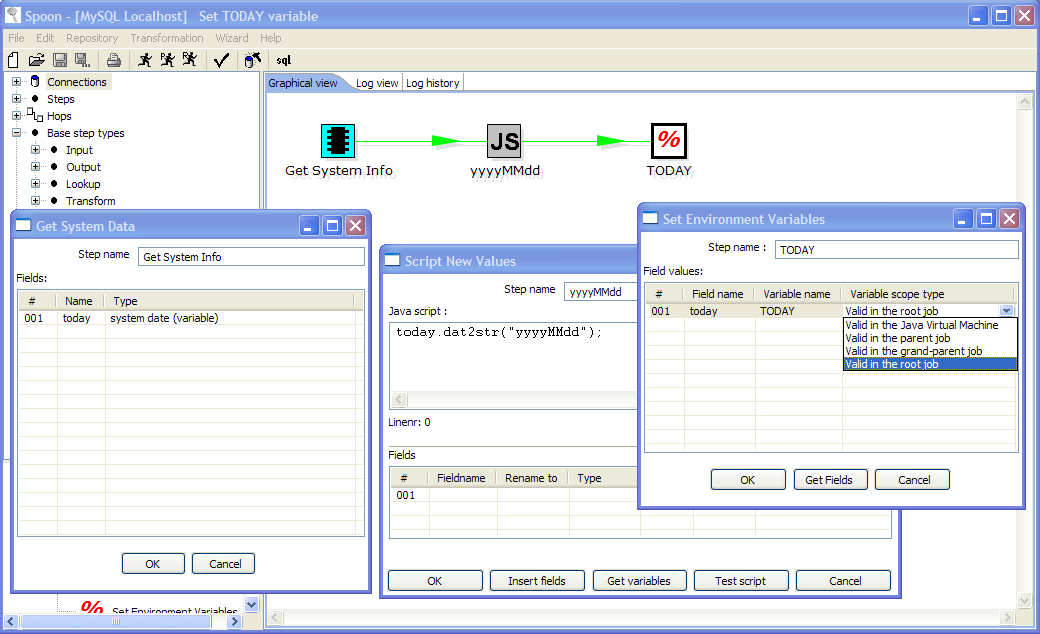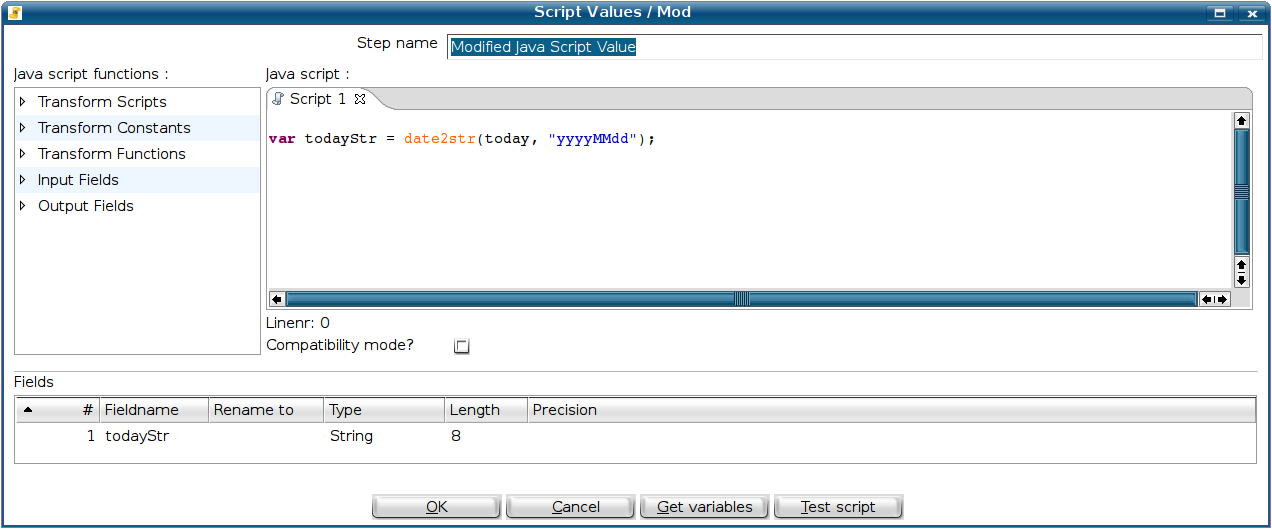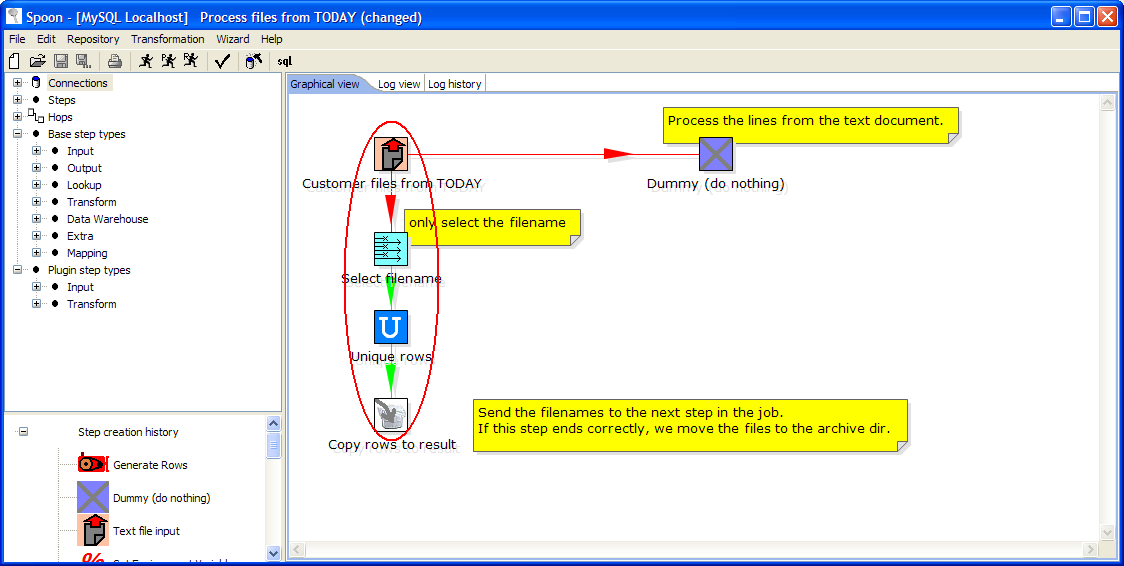...
To allow you to set variables dynamically we constructed a new step "Set Variables". In the transformation shown below you can see how it's done.
Please note that the new "Set Environment Variables" step accepts exactly ONE row of data, no more. That would not make sense.
As you can see in the image, you can set the scope of the variable.
IMPORTANT: in version 3.0 we no longer recommend the use of the FIELD.dat2str() method. To calculate the date use the following piece of JavaScript code:
Using the variables
Variables can be used in many steps, mostly there is a "Variable..." button present next to the field.
The following 2 screenshots show the transformation and step that uses the variable we defined earlier:
...