...
Form-based authentication lets developers customize the authentication user interface. While the J2EE specifications provide a standard way to specify the login page URL access requirements, there still is container-specific configuration to specify how to read usernames and passwords from a security datastore. This is one reason that the platform uses Acegi Security. The Acegi Security class that processes form posts is AuthenticationProcessingFilter.
Login Page
Below are some screenshots of the login page in different states. To customize this page, including changing strings, see Customizing the Login Page.
| Panel |
|---|
| bgColor | #FFFFFF |
|---|
| title | Login Page |
|---|
|

|
...
| Panel |
|---|
| bgColor | #FFFFFF |
|---|
| title | Login Form After Bad Credentials Submitted |
|---|
|

This is the message that a user will get if a username and password combination is unrecognized.
|
| Panel |
|---|
| bgColor | #FFFFFF |
|---|
| title | Login Form After Generic Security Error |
|---|
|

This is the message that a user will get if there is a generic security error, such as the security datastore being unavailable. The root cause will be in the log.
|
| Panel |
|---|
| bgColor | #FFFFFF |
|---|
| title | Login Form While Logged In |
|---|
|

|
| Panel |
|---|
| bgColor | #FFFFFF |
|---|
| title | Login Form After Session Re-Use Detected |
|---|
|
 Image Removed Image Removed
|
...
 Image Added Image Added
This is the message that a user will get if he or she attempts to login again without first logging out. See HttpSessionReuseDetectionFilter.
|
Logout Page
Basic Authentication
...




