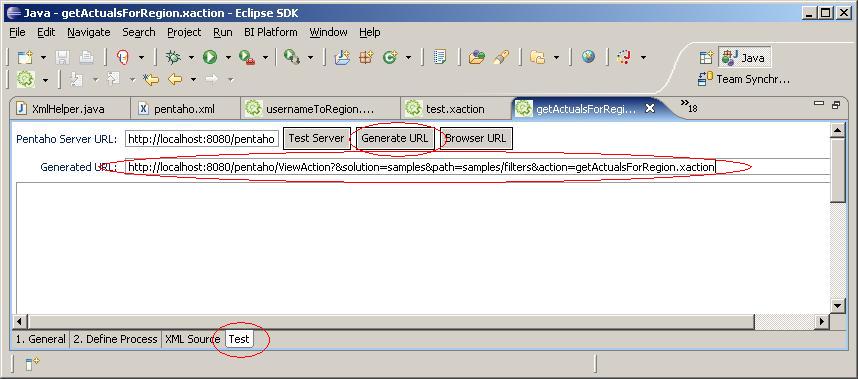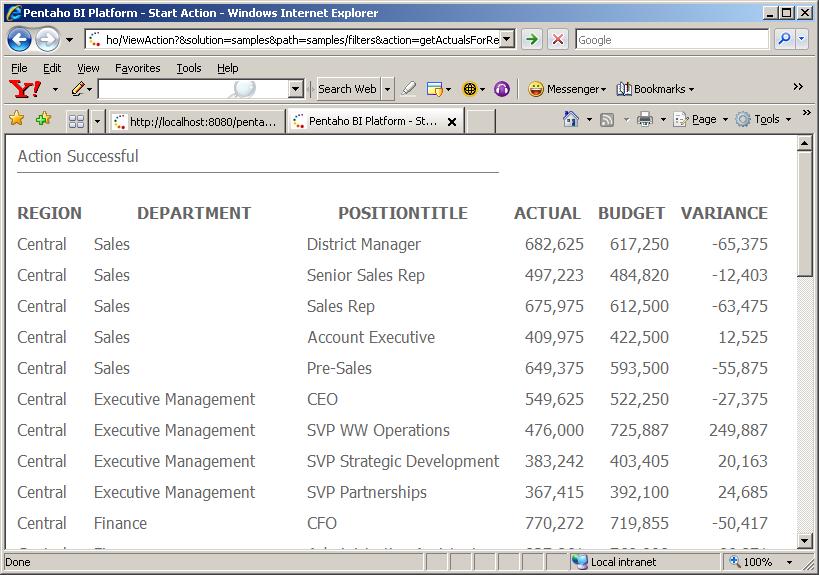...
to the pentaho.xml file. Let's do that now.h2:
Running our Action Sequence
| Info | ||
|---|---|---|
| ||
You will need to understand how to configure and start the JBoss application server hosting the platform before continuing with our example. |
In order for this example to run, we need to start the Hypersonic database and start the JBoss server that is hosting the Pentaho BI Platform. Next, in a browser access http://localhost:8080/portal/portal/Pentaho/%5B01%5DHome. This is the home page for the portal in the Pentaho Preconfigured Install. Click on the link in the bottom left named "Standard Login".
To login, click on the text "click here to login as Joe", this will populate the Login form with Joe's credentials. Click the Login button.
Next we need the URL that runs our action sequence. To get this URL, go back to the action sequence editor, and click on the Test tab in the bottom right corner. Click on the Generate URL button. Copy the generated URL, and paste it into your browser's address bar.
You should get something that looks like this:
It may be interesting to log out, and log back in as Suzy, and run the action sequence again. Notice how the output has changed to deliver financial information for the region that Suzy is responsible for.
Wrap Up
Action sequences that are run as system actions are powerful tools for supplying action sequences with parameters whose values don't change during the lifetime of the user's session, or the lifetime of the application. If you are a Servlet/jsp developer, you should see that this is much like the way you work with parameters in the application context and the session context of Servlets and jsps.
action sequences that are run as system actions in session scope are useful for caching information that is unique to an individual user. The user's full name, or the region that a manager is responsible are examples of the kind of information you may store in a session parameter.
Often an application works with lists of things, for instance a list of regions. These lists are typically used by applications to populate menus, or validate data. This data generally doesn't change during the lifetime of the application. These lists are prime candidates for creation by an action sequence that is run as system action at global scope. If you think about it, I am sure you can come up with some examples of your own!