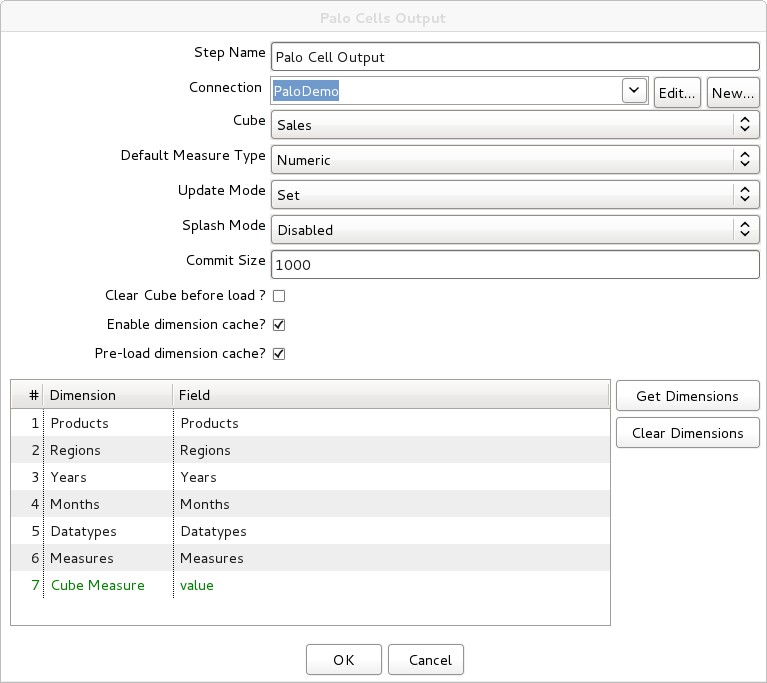Palo Cell Output (Deprecated)
Description
This step updates cell values in a Palo cube
Note: As a prerequisite, you need to place the palojlib-x.x.x.jar into the /lib folder. The library (palojlib) is included in the Jedox installation, and is also available as part of the Jedox SDK.
Options
Option | Description |
|---|---|
Step Name | Name of the step; the name has to be unique in a single transformation. |
Connection | The Palo connection to use |
Cube | The cube to load |
Default Measure Type | Data type of the value to be loaded |
Update Mode | Can be either set or add. In "set" mode, values are overwritten. In "add" mode, values are added |
Splash Mode | Can be one of the following options (Also see Palo documentation on splashing): |
Commit Size | The cube is updated in batch. |
Clear Cube Before Load | If selected, the cube is cleared of all data before new data is loaded |
Enable Dimension Cache | Dimension element lookups are stored in local cache for reuse in subsequent lookups. |
Pre-load Dimension Cache | Loads all dimension elements into local cache before the data load starts. |
Field List | Maps input fields to dimensions and the cube value. |
Get Dimensions Button | Populates the field list with all dimensions linked to the specified cube. |
Clear Dimensions Button | Clears the field list |
Field List
Maps input fields to dimensions and specifies the input field to use for the value.
Option | Description | Read Only |
|---|---|---|
Dimension | Dimension name; or | Yes |
Field | Input field with dimension element names; or | No |