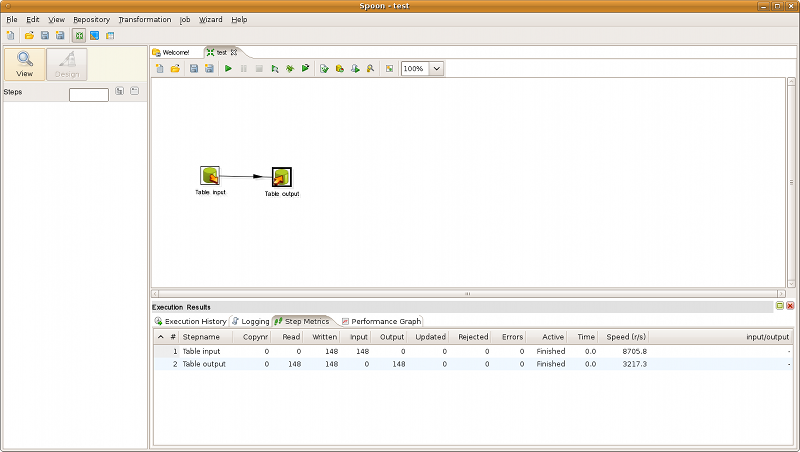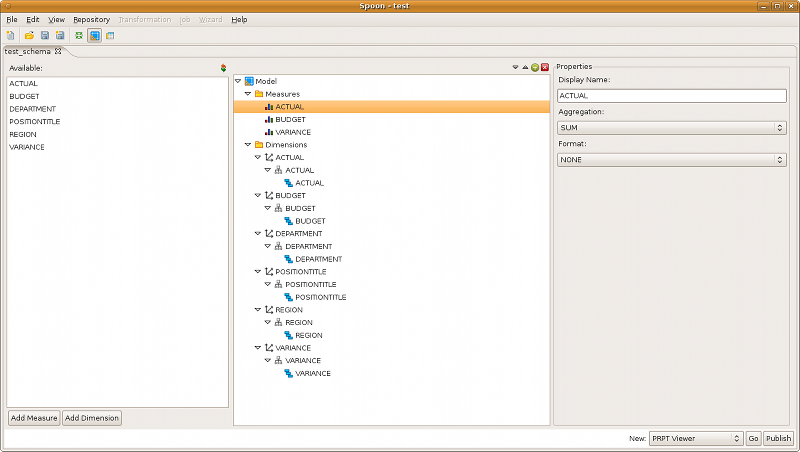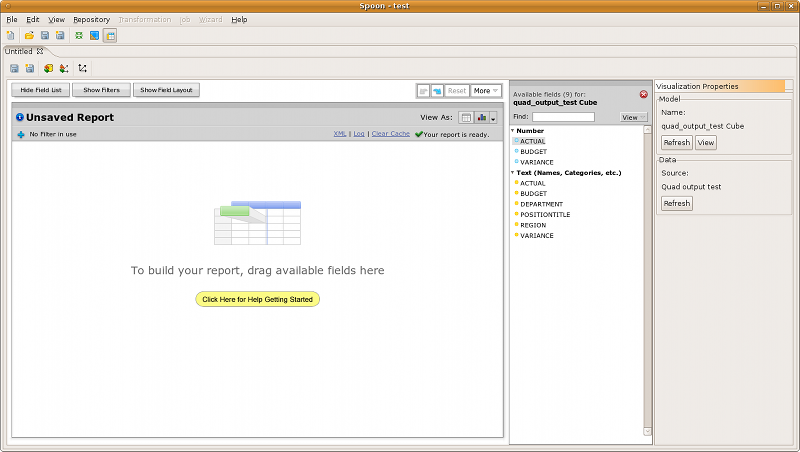...
The Agile BI plugin modifies the Spoon user interface to include two new perspectives aside from the standard Jobs/Transformations: Agile BI (known as the Modeler) and Visualization.
The standard Jobs/Transformations perspective remains more or less the same:
Agile BI (Modeler) Perspective
...
To see what the schema looks like in a report: First, save your schema. Second, select PRPT Viewer in the drop-down box in the lower right corner of the Modeler window. The Report Design Wizard will launch and walk you through creating a simple report with your schema.
Visualization
To view your new ROLAP schema in Pentaho Analyzer, first you must create a basic schema with the Modeler. Once you have a schema worthy of testing, you can access Pentaho Analyzer as explained in the previous section. If you already have a ROLAP schema and are coming from the Jobs/Transformations perspective, you can skip directly to Analyzer by right-clicking your table output step, then selecting Visualize from the context menu, or changing to the Visualize perspective using the toolbar icon or the entry in the Perspectives section of the View menu.
...
NOTE: As of milestone 3 (M3), Spoon does not properly save or publish Analyzer reports. Do not attempt to save a report or publish a schema to the BI Server from this version of Analyzer. Instead, save your schema, open it with Schema Workbench, and publish it from there.