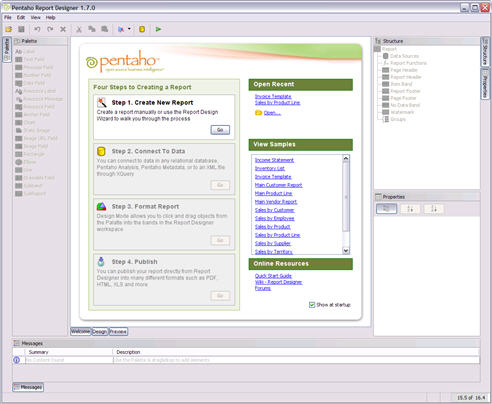...
- Windows XP Professional, Mac OSX 10.4.6, SUSE Linux 10.1, Red Hat Enterprise Linux 5.
Note: Other versions of the above-listed Linux distributions, and other distributions entirely, will probably work with Aggregation Report Designer 1. 0. However, the distros listed here are tested and supported by Pentaho.
- Requires the 1.5.0_06 Java Runtime Environment (JRE)
...
In the center of the workspace a large white area represents the main working area where you build a report. On the left side of the Report Designer workspace is the Palette that lists the graphical elements of the report. On the right side of the workspace, the Structure panel allows you to see a hierarchical representation of the report. The Properties panel allows you to adjust the settings of the currently available selection. In the lower portion of the workspace, the Messages panel displays useful information, hints, warnings, and errors that apply to your current report definition.
The Data Model
Warning: Reports created with WAQR will not properly open in Pentaho Report Designer because of an XML syntax error. WAQR creates reports with <cdata> tags around each line, but Report Designer is expecting only one <cdata> tag around the entire file. If you want to open a WAQR-created report in Report Designer, you will have to edit the .xaction file by hand using a text or XML editor and remove all of the superfluous <cdata> tags, leaving only one tag around the entire file.
A report generally consists of data supplied by a database in the form of a table and a report definition that defines how the report must be formatted or printed.
...