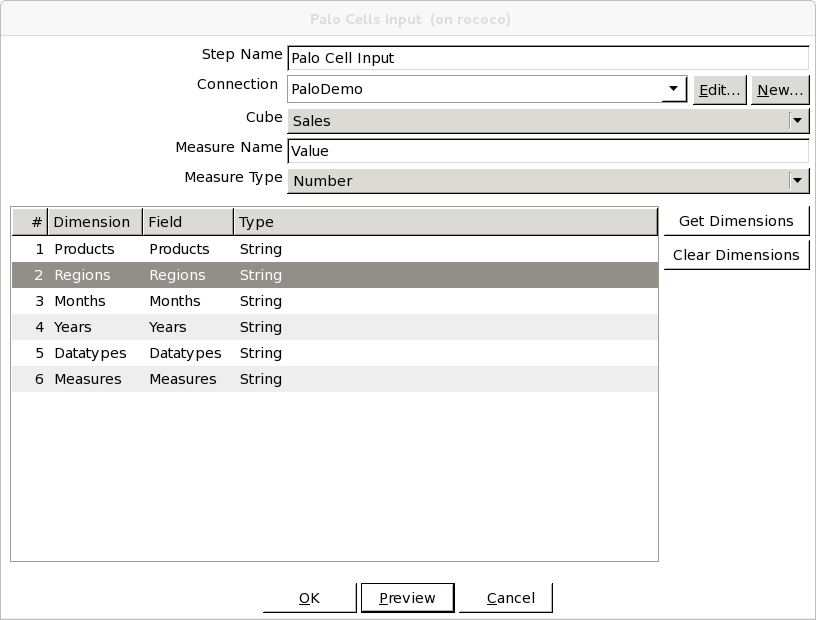Description
This step exports all cell data in a cube. It currently returns rows for base elements only, doesn't take rules into account and skips null values. It must include all dimensions.
Note: As a prerequisite, you need to place the palojlib-x.x.x.jar into the /lib folder. The library (palojlib) is included in the Jedox installation, and is also available as part of the Jedox SDKr.
Options
Option | Description |
|---|---|
Step Name | Name of the step; the name has to be unique in a single transformation. |
Connection | The Palo connection to use |
Cube | Cube to export data for |
Measure Name | Output field name that will hold the cell value |
Measure Type | Number or String. Data type of the cell value |
Field List | List of output field names that will hold dimension base elements |
Get Dimensions Button | Populates the field list with dimensions for the specified cube |
Clear Dimensions Button | Clears the field list |
Field List
Specifies the output field names and data types that dimension elements will be stored in
Option | Description | Read Only |
|---|---|---|
Dimension | Dimension name of a dimension in the Cube | Yes |
Field | Output field name that will hold dimension base elements | No |
Type | String/Numeric. Data type of the output field | No |