...
| HTML Table |
|---|
| border | 0 |
|---|
| cellpadding | 0 |
|---|
| rules | none |
|---|
| cellspaceing | 0 |
|---|
| frame | void |
|---|
|
| Table Row (tr) |
|---|
| Table Cell (td) |
|---|
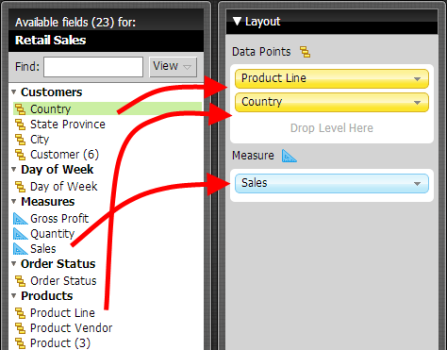 |
| Table Cell (td) |
|---|
 |
|
| Table Row (tr) |
|---|
| Table Cell (td) |
|---|
- Drag an attribute one or more attributes into the "Data Points" shelf of the layout panel to define which members you wish to plot.
- Drag an attribute into the "Color By" shelf to define how the plotted values should be color coded.
- Drag two or more measures you want to compare Note that when using more than a single attribute, the outer-most attribute will be used to color code the treemap
- Drag a measure into the measure shelf.
|
| Table Cell (td) |
|---|
- Click -and-drag to lasso select items to highlight those values and corresponding values in the other charts in the matrix.You can also take an existing highlight window and drag it around to highlight other areas of the charton one or more boxes in the treemap to filter data using the fly-out filtering bar (Keep Only|Exclude|Clear Selections)
- Double-click on a box to drill into the hierarchy (assuming you are analyzing a Mondrian cube containing hierarchical dimensions).
|
|
|
Tell Us What You Think
We're having lots of fun experimenting experimenting with various emerging visualization technologies and we would love to get your feedback. Here are a couple of ways you can share:
...