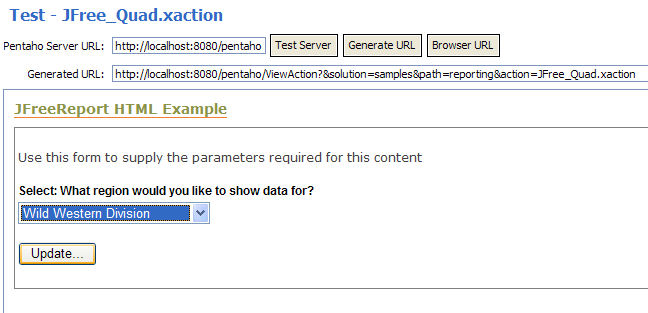...
- First, make sure your PCI is up and running. If you don't know how to get it started, or are unsure as to whether it's already running, see the Pentaho Getting Started Guide for how to successfully start the server.
- Next make sure that the solution folders you are using in the PCI contains your modified JFree_Quad.xaction!!
- Switch to the Test tab of the Action Sequence Editor. Verify that the "Server URL" at the top of the page is indeed the URL to your PCI by clicking the "Test Server" button. You will see see the home page of the PCI if all is operating properly.
- You should see the URL for the action sequence we want to test in the textbox labeled "Generated URL". Just after that text box is a "Run" button.
- Click the "Run" button to test your action sequence. You should see a prompt page asking for the region. When you select submit, you will recieve your report filtered down to the region you selected.
Should you encounter any problems or if you just want to peruse the solution, you can find the xml for this exercise here.