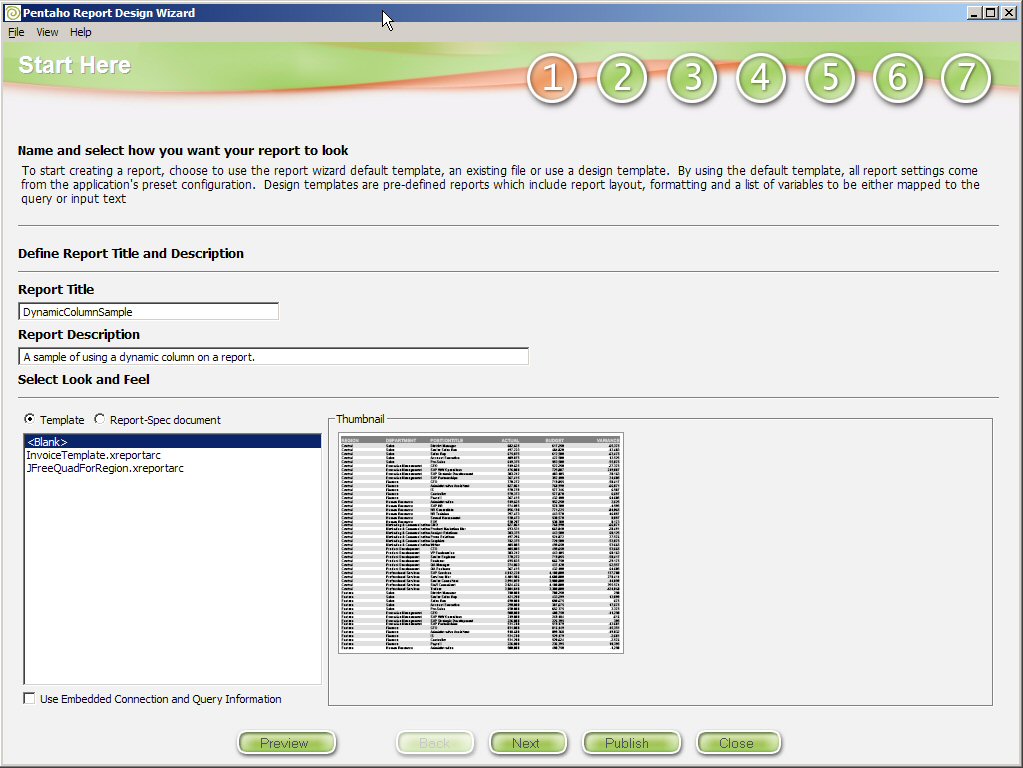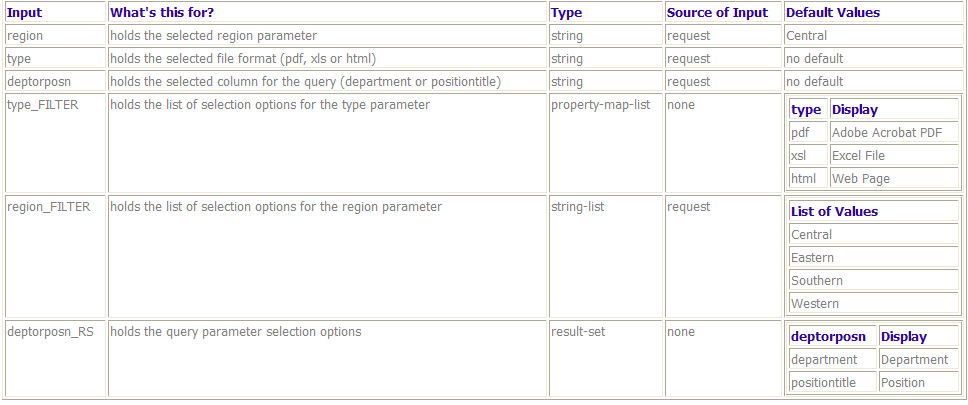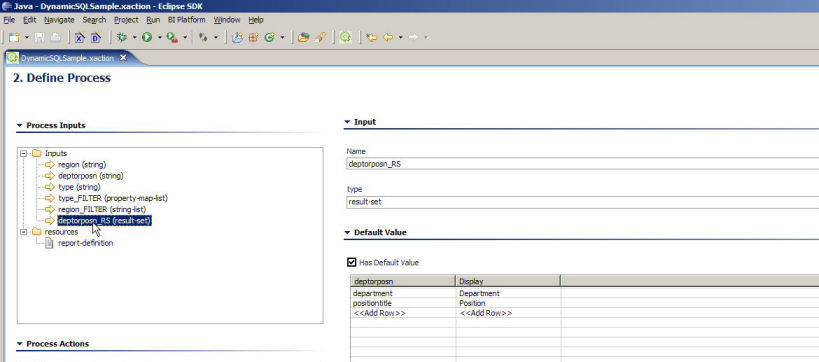...
Otherwise, the report defaults were used to generate this simple report.
STEP 1: Report Title and Description
STEP 2: Select a Datasource and Query
...
- For each parameter, we need an input to hold the list of possible values as well as an input to hold the selected value. Define the following inputs for your action sequence:
...
Input
...
What's this for?
...
Type
...
Source of Input
...
Default Values
...
region
...
holds the selected region parameter
...
string
...
request
...
Central
...
type
...
holds the selected file format (pdf, xls or html)
...
string
...
request
...
no default
...
deptorposn
...
holds the selected column for the query (department or positiontitle)
...
string
...
request
...
no default
...
type_FILTER
...
holds the list of selection options for the type parameter
...
property-map-list
...
none
...
...
type
...
Display
...
...
Adobe Acrobat PDF
...
xsl
...
Excel File
...
html
...
Web Page
...
...
region_FILTER
...
holds the list of selection options for the region parameter
...
string-list
...
request
...
...
List of Values
...
Central
...
Eastern
...
Southern
...
Western
...
...
deptorposn_RS
...
holds the query parameter selection options
...
result-set
...
none
...
...
deptorposn
...
Display
...
department
...
Department
...
positiontitle
...
Position
...