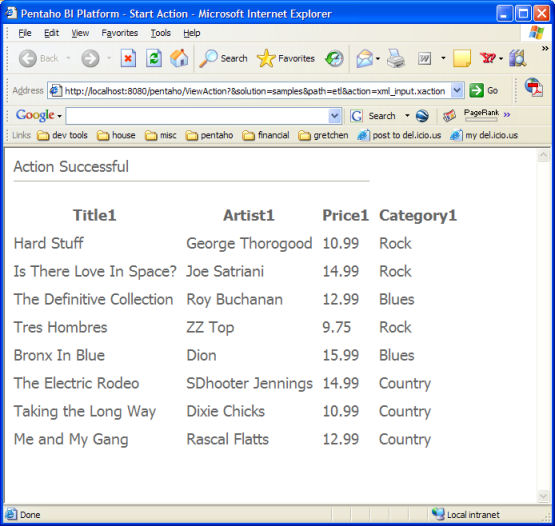...
- First, make sure your PCI is up and running. If you don't know how to get it started, or are unsure as to whether it's already running, see the Pentaho Getting Started Guide for how to successfully start the server.
- Next make sure that the solution folders you are using in the PCI contains your xml_input.xaction!!
- Navigate through the sample pages to the ETL samples. From the Samples home page, go to "A Collection of Samples and Examples" | "Extraction, Transformation and Loading with Kettle".
- You should see the link to your new action sequence, labeled "XML Input Example". If you don't, try refreshing your solution repository by navigating to Content and Settings, and clicking the Publish link for the Solution Repository.
- Click the "XML Input Example" link. You should see your CD collection data in a new browser window.
Our example deployment of this solution is just one way you could deploy it. You can execute this action sequence in this PCI or any other Pentaho server using the web service, Java API or user interface. The Pentaho server automatically sets the 'pentaho.solutionpath', so no configuration is necessary on the server.
Please feel free to comment on this article.
...