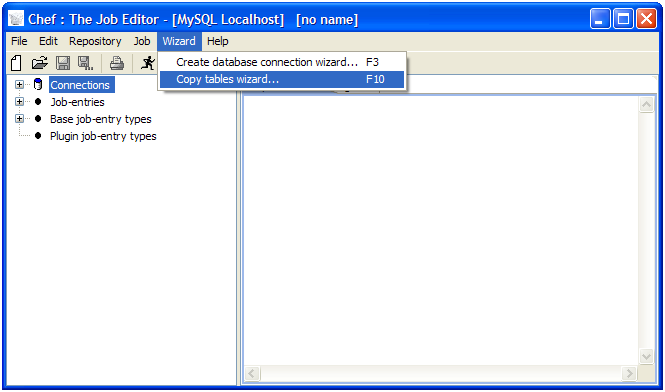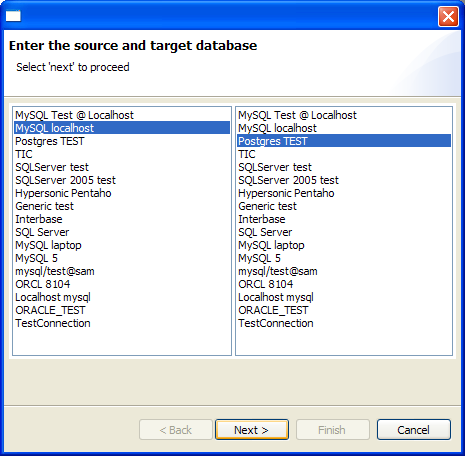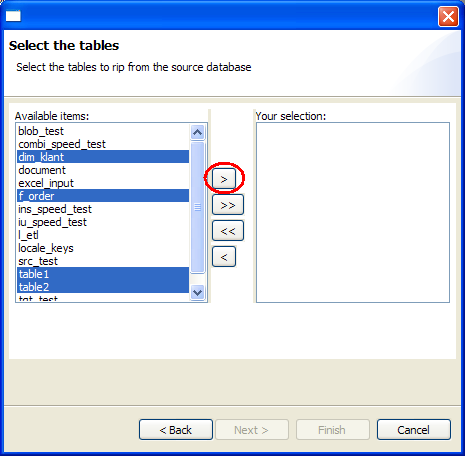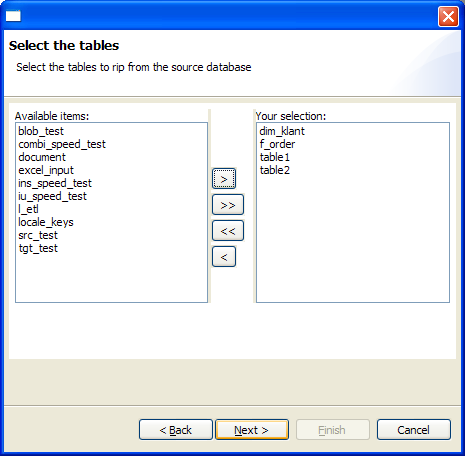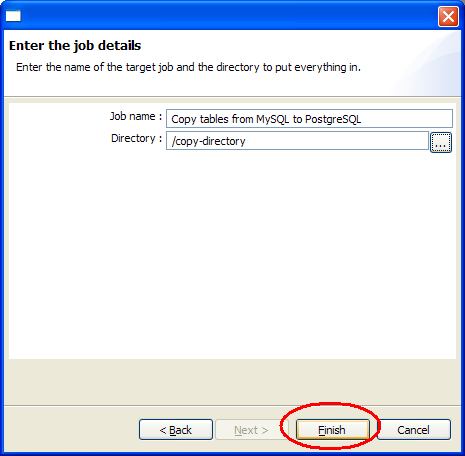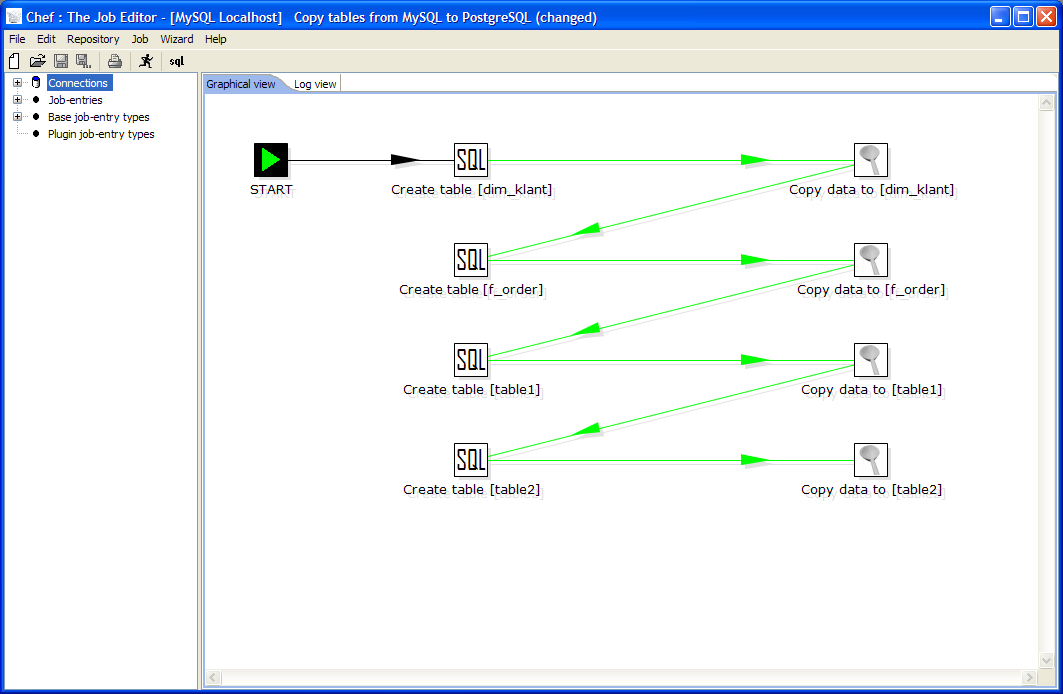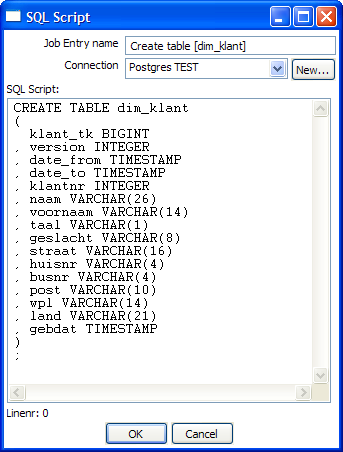...
You can start the wizard by selecting the appropriate menu in Chef:
Then you need to select the source and target databases:
After that you can select the tables you would like to copy:
Finally, you are being asked to give the new job that this wizard will create a name and a location in the repository. (click on the "..." button to select a directory to store the job and transformations in)
After selecting "Finished" Chef will be creating a job containing a series of job entries that will create the SQL to create the tables and also the transformations to copy the data. When finished, this is what it typically looks like:
Running this job will cause the tables to be created and populated on the target database.
Here is an example of a generated SQL job entry dialog:
And here is an example of a generated transformation copy job entry:
Until next time,
Matt