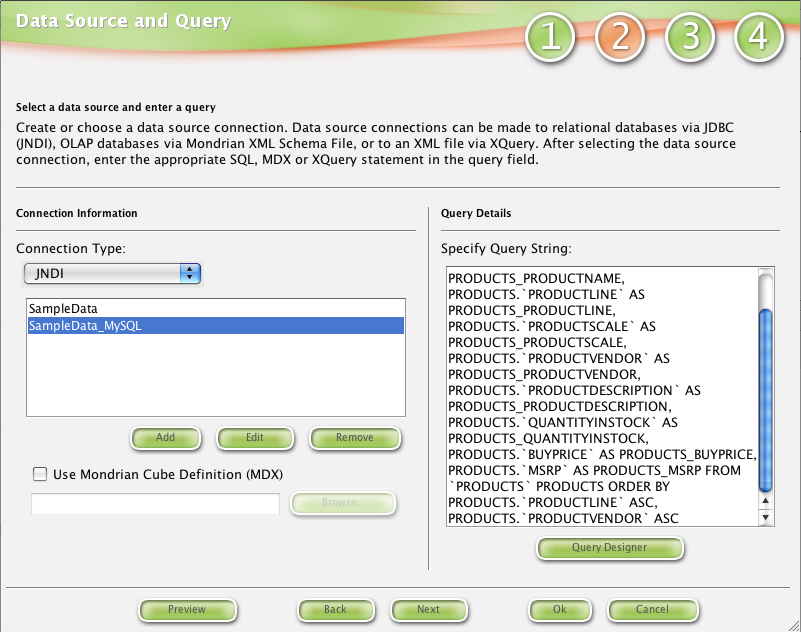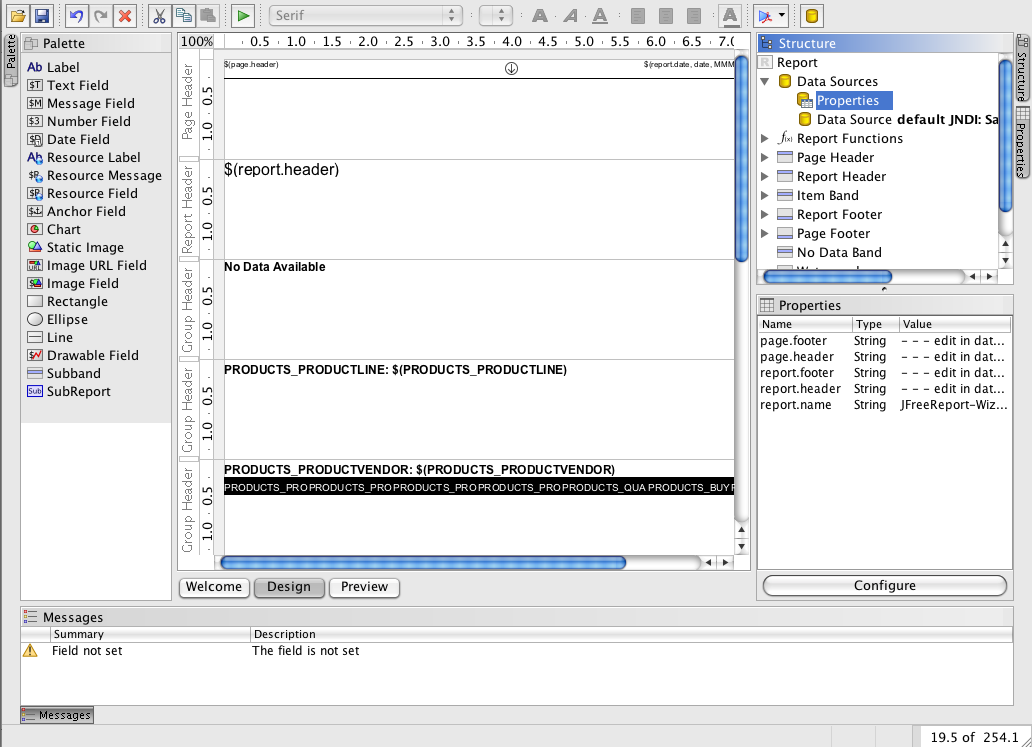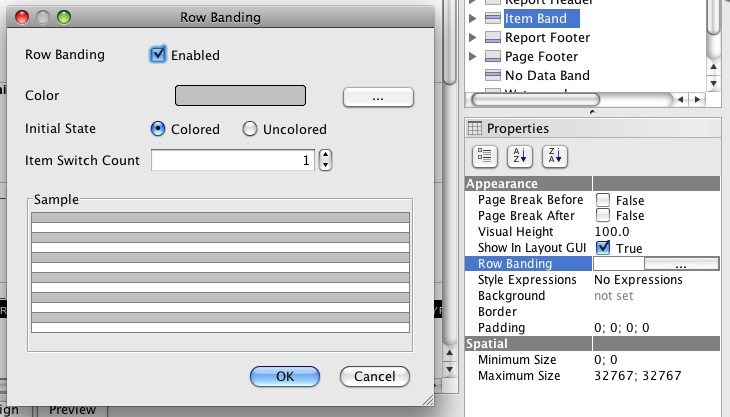...
Select your connection or add one. For more information about data sources go [here|see 4. Data Sources. Then, add your query. If querying a relational connection (JDBC/JNDI), use the Query Builder to help you construct your query.
...
After you use the wizard, you can modify any of the elements within Design Mode.
In previous releases (1.6 & 6 and 1.7), a mapping step let allowed you map variables to text or data fields. This step has been removed and is now handled directly in Design Mode. The templates contain pre-defined message field elements (mapping variables), $(data-source-field). To change the the default values for these elements, edit them in the Data Source properties of the report under Data Source section. Also, these elements can be removed by deleting them from the report.
In addition, row banding has moved from the Report Wizard into the Report Designer. Select the Item Band from the Structure panel and choose the Row Banding
property.