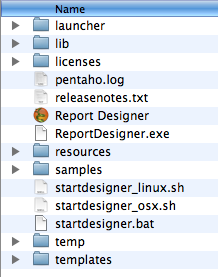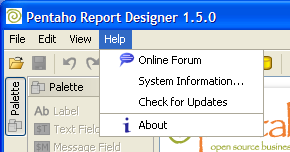...
- Extract contents of the zip file into a folder.
- Read the Readme for important updates.
- In the Report Designer folder, click the file that is most appropriate for your operating system.
- Windows - ReportDesigner.exe
- Linux - startdesigner_linux.sh
- Mac OS X - Report Designer.app
The Pentaho Report Designer Version Checker
...
When you first install the Report Designer, the following dialog box appears prompting you to enable the version checker:
If you enable the version checker, you receive periodic update notices as shown below:
If you opt out of the version checker, you can still check for updates manually. In Report Designer, go to Help -> Check for Updates:
Disabling Version Checker
If you enabled automatic version checker when you installed Report Designer, you can disable it by following the instructions below:
- Go to USER_HOME/.Report
- Find the file workspaceSettings.xml.
- Find the element, <property name="useVersionChecker">false</property>.
- Change the property value from "false" to true.
Report Designer Start Up
The Report Designer displays a Welcome page and a default workspace at start up. The Welcome page provides you with a brief introduction of the Report Designer and some instructions for getting started. The Welcome page also provides access to sample reports and recently opened reports. Click Design to open the report workspace.
...